Working in Unreal: Making sure your project doesn't run at 2 FPS
HI! It’s me! Steven Deon Thompson Jr! I’m here to talk to YOU(Yes! THE READER!) on how to make your unreal game run as smoothly as possible!
(Unreal 5.2 by the way)
Most of the settings I’ll be talking about are located in the Unreal Project Settings, sorry Unity Devs! This will probably be helpful to you as well though, don't worry!
One of the major areas in the project settings is located in the “packaging” tab, the file size of the build you put out will vary depending on the “Build configuration” you have, smallest is “Shipping”, medium is “development”, and largest is “debug/debug game.” This ensures your build doesn’t package unnecessary files into the full game!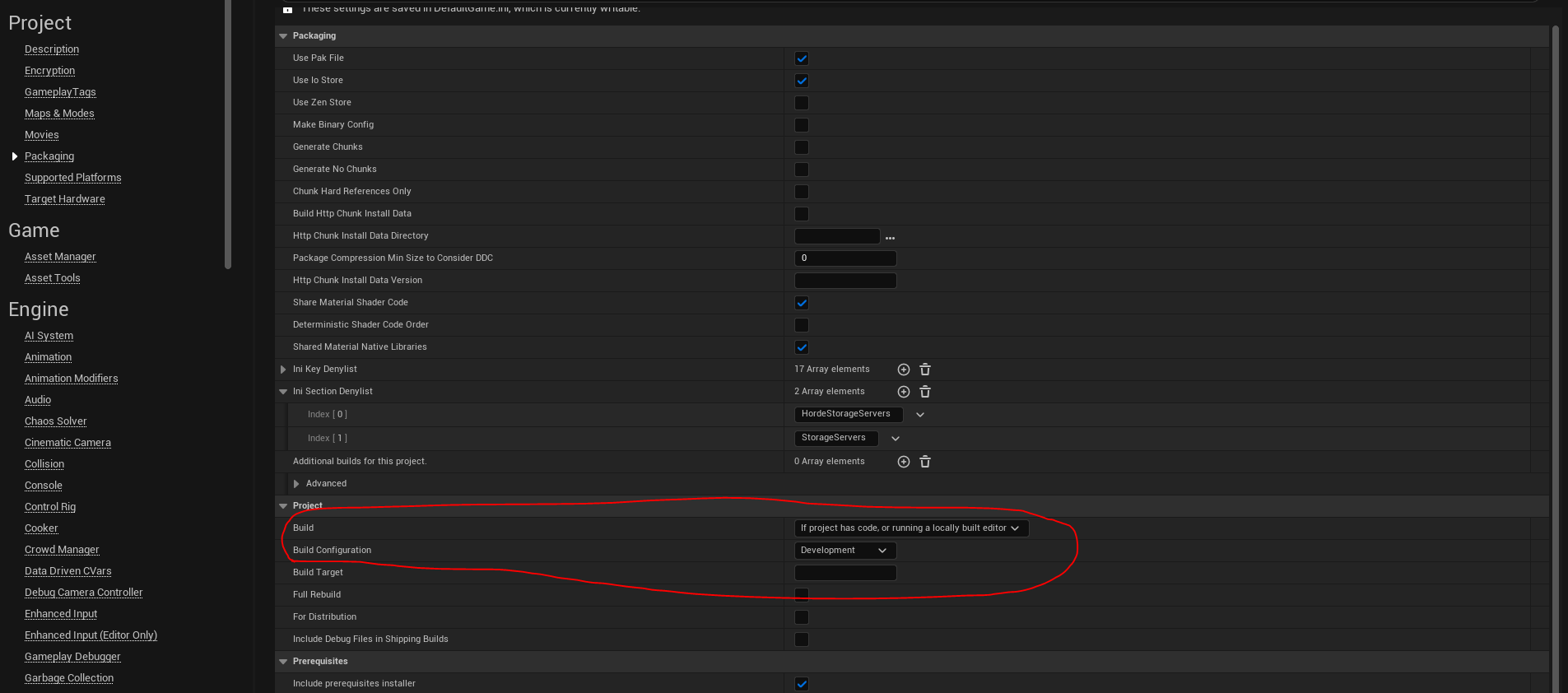
Speaking of packaging, Unreal is a little silly with building when compared to unity, where instead of clicking on the build/package project and you get a list of levels, you have to go into the project settings as well, and find a little tab hidden under an advanced dropdown in the packing tab called “List of maps to include in a packaged build” to put your maps in, Very essential! But slightly inconvenient! You also have to do this with movies as well.
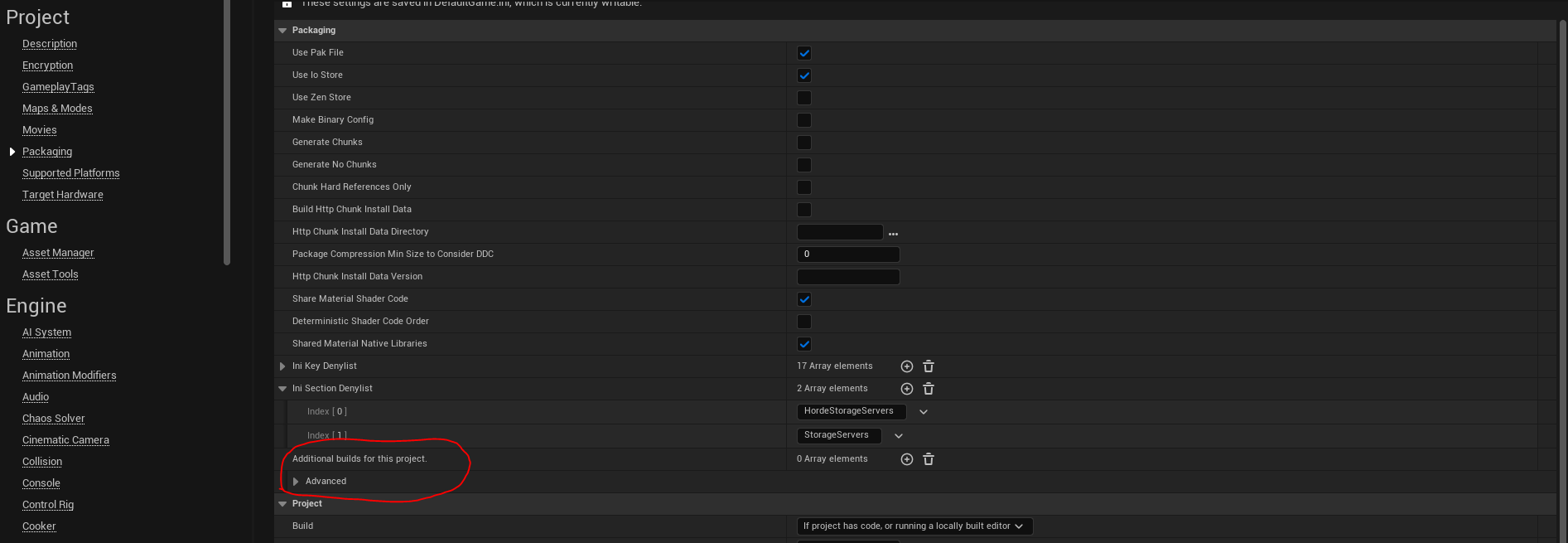
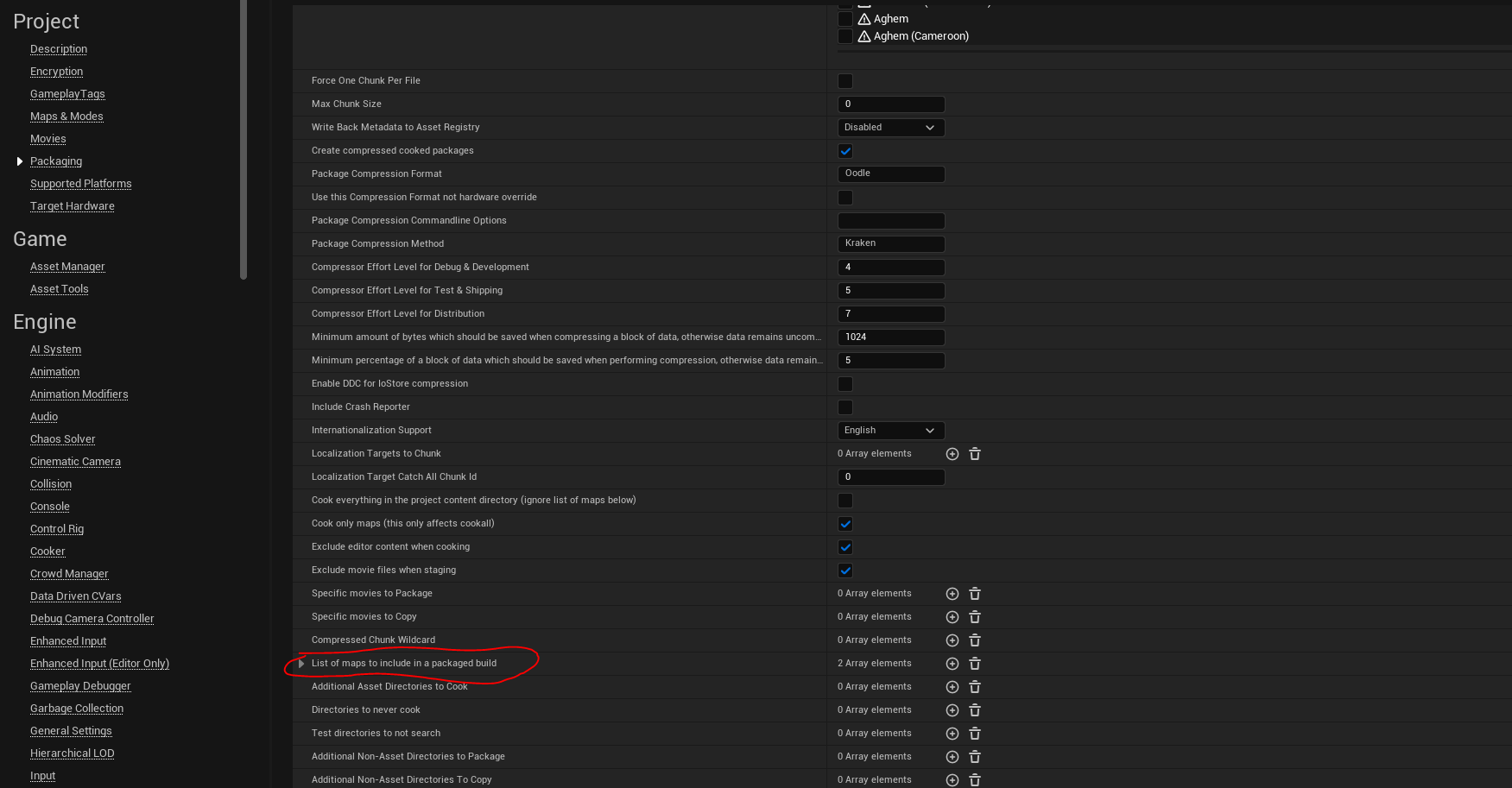
Its DEEP in there...
Another tab in the project settings is the “Rendering” tab. I changed quite a bit of settings here, but most of them are in the same area. Turning off Motion Blur and Bloom helped quite a bit, and also made playing the game not nauseating! You can also change the auto exposure and Anti-Aliasing methods, but I left those alone mostly.
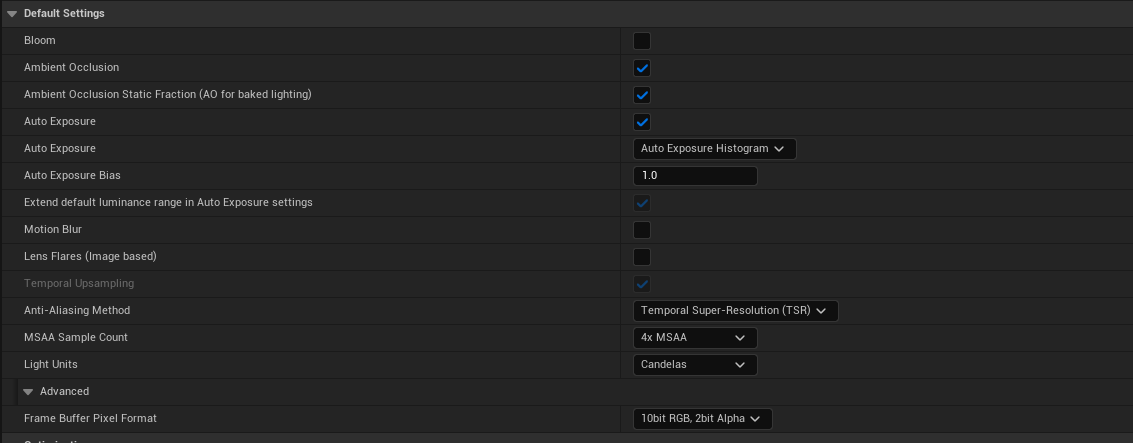
If you want to use chaos destruction, make sure you FIRST: have the destructible items be hollow inside if applicable.(hollow concrete would be weird, it's happened before, BUT, it's weird.) SECOND: make sure it destroys rather quickly upon becoming a sleeping object, in the GeometryCollection, there will be a setting called Remove on Sleep, which is unchecked by default, enable that, and set the minimum and maximum seconds for it to stay active. THIRD: be sure to stress test these! If you have too many little exploding pieces, the engine will stutter, chug, and drop frames! This goes with all collision objects as well, including particles! So be careful!
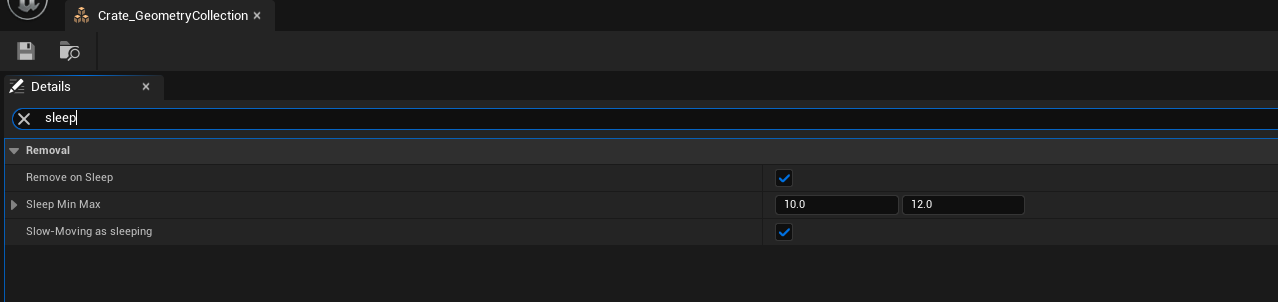
On the note of collision, many objects in lockdown have physics enabled, so you can pick them up, whack em, and they’ll fly around and collide with the environment. But some objects would just fly through the level! Clip straight through! I soon found out that continuous collision detection is not on by default, checking that little box on my physics objects fixed 98% of the collision problems in the game, crazily enough.
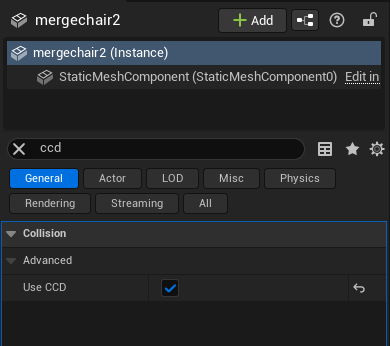
Well, that's all from me! Hope you found this info dump useful!
~Steven
Get Lockdown
Lockdown
You are alone. You are being watched. Nothing is as it seems. Will you break out, or break down?
| Status | Prototype |
| Author | Dreamweaver Design |
More posts
- wrap upJul 24, 2023
- Strong UI and why 2D elements are just as important.Jul 17, 2023
- Decals - The Stickers of Video Games (UE5)Jul 16, 2023
- Voiceover, and the Audacity of It AllJul 11, 2023
- Franklin Clodfelter final prep on assetsJun 30, 2023
- My Retro Futuristic Kitchen Assets - MindsetJun 26, 2023
- WhiteboxingJun 21, 2023
- Keeping to the Theme: ModelingJun 18, 2023
- Object Use - Key Question and FormJun 13, 2023

Leave a comment
Log in with itch.io to leave a comment.