Voiceover, and the Audacity of It All
Voice-acting is an insanely important part of video games. It connects us to characters, gives us information, and keeps us entertained. But what about goes on behind the scenes? Everyone can talk. It can't be that hard to say a couple lines and throw them in the game, right?
(It can be that hard to say a couple lines and throw them in the game.)
For my own self-gratification, allow me to put the top 3 things I learned trying to voice-act AND edit for our game Lockdown.
1.) Your Mouth Sounds Disgusting

I have good hygiene. I brush my teeth after every meal, and I keep myself hydrated. So why, I found myself wondering, does the recording sound like a horse smacking its lips?
You may have heard these sounds in an audio recording before. They're wet noises, like every little drop of saliva that's lurking in your mouth has decided to march to the forefront and wiggle vigorously in front of the microphone. There are plenty of things that can cause them: hydration levels, the way you talk, proximity to the microphone, etc. This is something that professional voice actors can (apparently) mitigate. As a distinctly non-professional voice actor, however, I was forced to instead attempt to find pre-made mouth click removers of varying quality. This wasted A LOT of time, but trying to minimize the absolutely disgusting noise of squishy saliva was worth it.
2. Audacity is Smarter Than Me
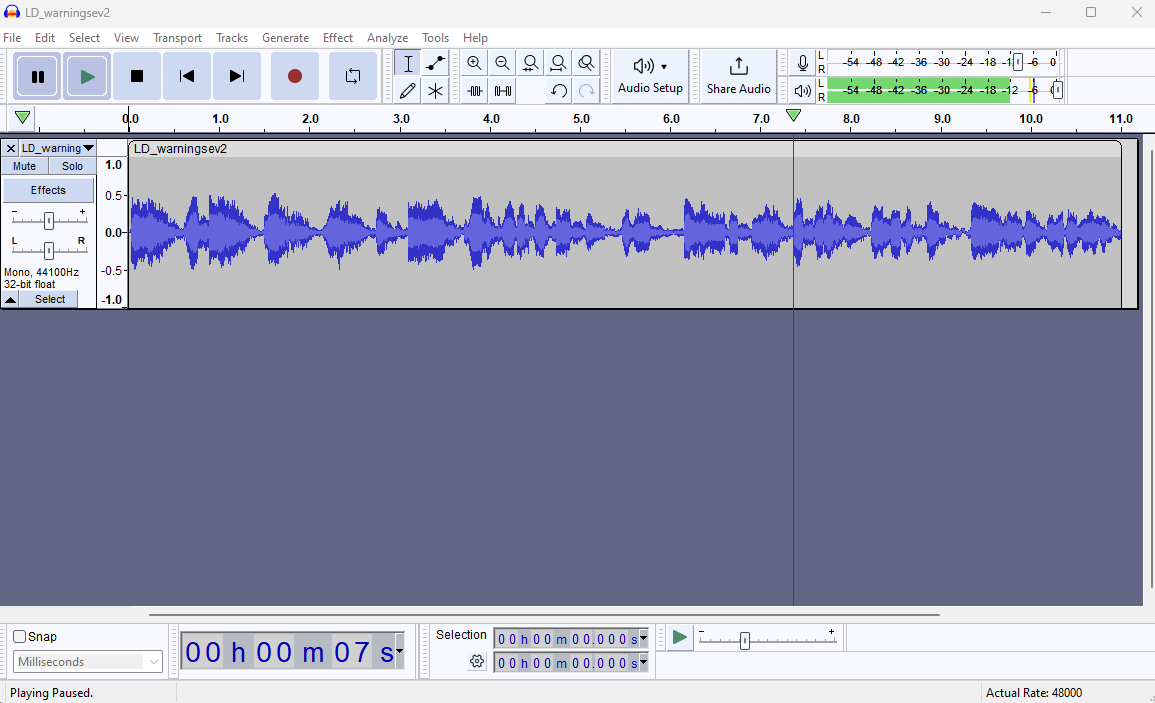
For a free software that doesn't attempt to nickel-and-dime me to death, Audacity has A LOT of powerful options. It can repair and balance your audio automatically based on samples of things like noise. This is super helpful for a newbie like me that isn't skilled enough to do it manually. However, the program is almost too dense. I consistently feel like I'm not using Audacity to its fullest potential because, even with tutorials, I'm still fumbling around a lot of the time. For what it's worth... it's a much better problem to have than the reverse. I love learning and having something with depth to sink my teeth into is fun. If only there were no deadlines...
3. Audio Effects Can Destroy Your Ears
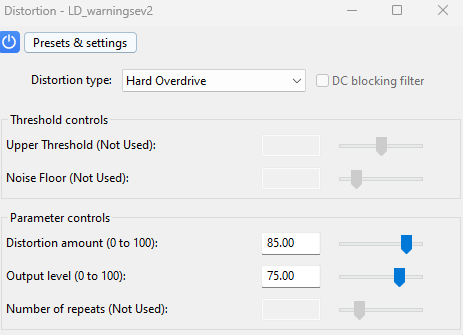
Since our game takes place in an underground bunker and the voiced character is an AI, I knew there were two effects I wanted on my voice: a small amount of robotic-like warble, and the scratchy, muted whine of an intercom. I was able to experiment with the real-time effects Audacity offers to try to find a sound I liked. Unfortunately I quickly learned the dangers of playing with tools that could, say, drastically warp and increase the loudness of only certain frequencies in an audio clip, especially when I wasn't aware that I might want to include limits. Even effects that sounded okay in Audacity could wind up being much harsher when being played in Unreal. It turned into a vicious yo-yo trick of making minor tweaks, exporting, loading in Unreal, and tweaking again. However, I'm happy with the end result.
The more I dabble in areas of game development I haven't touched before, the more impressed I become with experts. It takes so much time and effort just to become acquainted with this kind of thing, let alone adequate, and even moreso masterful. That said, I don't mind putting my fingers into multiple pools at once. Being a jack-of-all-trades let you understand more about the overall big picture of what goes in to making a game.
As for how the final voiceover sounds... well, you'll have to play Lockdown and hear for yourself!
Get Lockdown
Lockdown
You are alone. You are being watched. Nothing is as it seems. Will you break out, or break down?
| Status | Prototype |
| Author | Dreamweaver Design |
More posts
- wrap upJul 24, 2023
- Strong UI and why 2D elements are just as important.Jul 17, 2023
- Decals - The Stickers of Video Games (UE5)Jul 16, 2023
- Working in Unreal: Making sure your project doesn't run at 2 FPSJul 04, 2023
- Franklin Clodfelter final prep on assetsJun 30, 2023
- My Retro Futuristic Kitchen Assets - MindsetJun 26, 2023
- WhiteboxingJun 21, 2023
- Keeping to the Theme: ModelingJun 18, 2023
- Object Use - Key Question and FormJun 13, 2023

Leave a comment
Log in with itch.io to leave a comment.